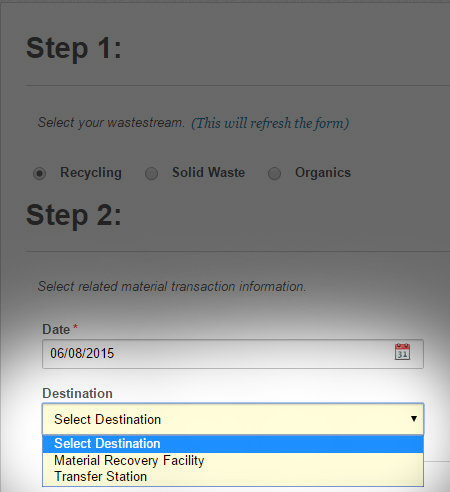New Features – June 2015
Programs & Reporting
Bygone Icons
We have removed the “plus” icons for surveys that are inactive for a specific year. A gray “plus” icon was shown to indicate when the survey was unavailable, but removing it altogether achieves a streamlined, cleaner interface.
![]()
Tracker
Transaction Flagging System
Program Managers Only
Have you ever wanted to add more information to your material transactions so you can sort them later? Introducing the Transaction Flagging System.
Tracker program managers can now create categories comprising of flags that can be assigned to material transactions.
So how do I track where my materials were recycled/disposed?
1) Create a flag category named “Destination”
2) Create flags to represent each of your destinations (e.g. Material Recovery Facility, Transfer Station, etc.)
3) Click “Save”
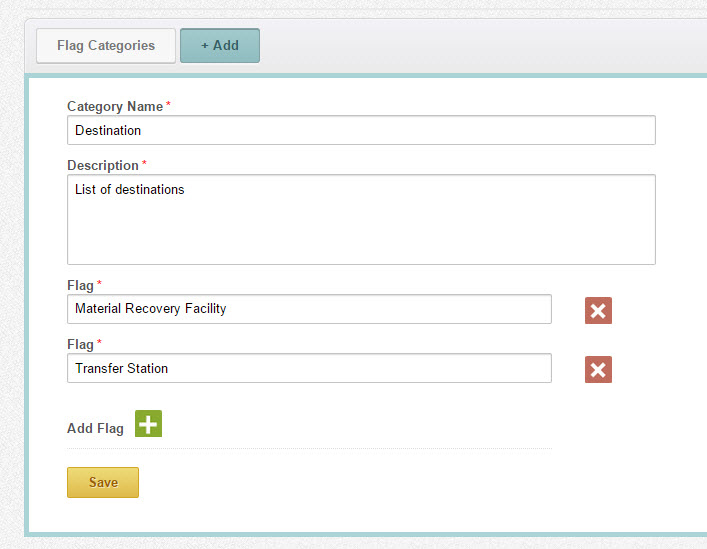
Now your flags will show up in a drop-down menu on your tracking forms. You can choose from these destination options when you create a new transaction or edit an existing one.